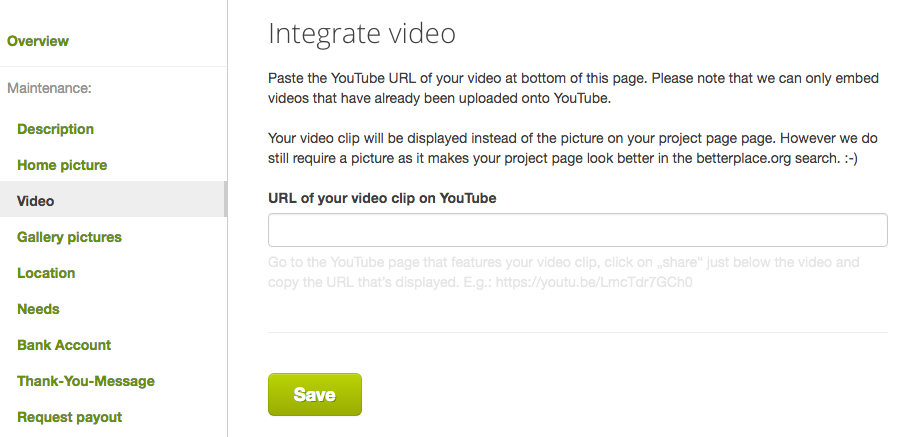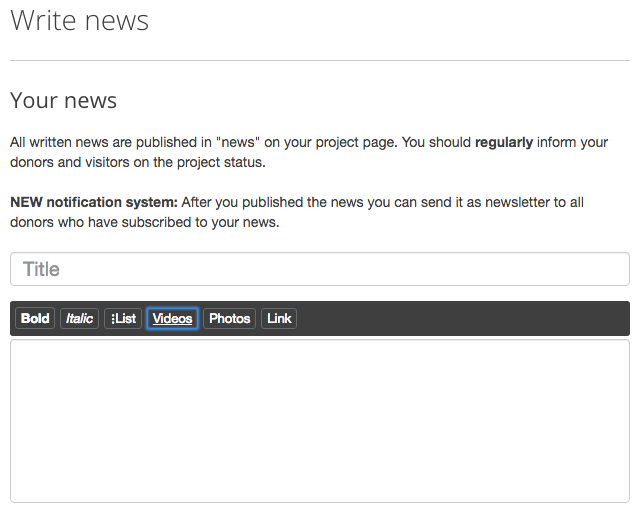How to post videos on betterplace.org?
betterplace.org allows you to post a video instead of a home picture on your project page. In order to do that you need to upload it on YouTube first. After you’ve done that you go to the “Administation”-area of your project and paste the URL in the “Video”-section:
Or you can post a video in the “News” area of your project page.
Your video must have already been uploaded to YouTube or Vimeo, so you can paste the URL of your video into your news: